Developer Console
A general purpose developer console
Developer Console
This mod adds a general-purpose developer console in the game to be used by other mods.
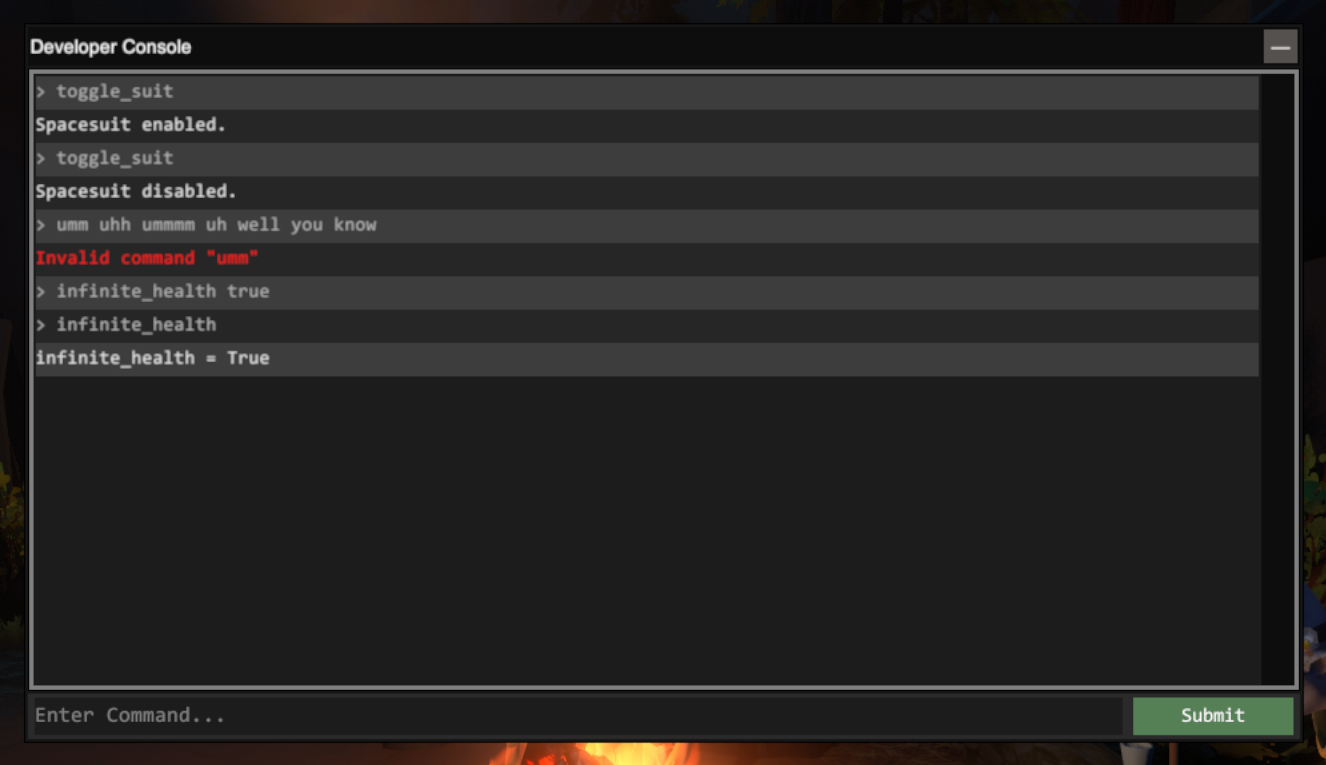
To open the console, press the ~ key ingame.
To try out the console with some premade commands, download the Console Cheats mod.
Native commands
Currently, the console has four 'native' commands (commands that do not require another mod). These are:
help: Prints out every console variable and command
find (string search): Prints out every console variable and command that contains the given argument in its name
clear: Clears the console log
bind (string key) (string command): Binds a key to a command (names are given by those in the UnityEngine.KeyCode enum)
Using the console in your mod
To use the console in your mod, copy DeveloperConsole/ConsoleUtil.cs to your mod, and run:
var consoleInterface = ModHelper.Interaction.TryGetModApi<IConsoleManager>("Smaed.DeveloperConsole");
var consoleManager = new ConsoleWrapper(consoleInterface);
consoleManager.Link(Assembly.GetExecutingAssembly());
This will link up your mod to the developer console, and do some extra boilerplate processing to make your life a little bit easier.
Before creating a new console variable or console command, a container class must be made to encapsulate your variables/commands:
[ConsoleContainer]
internal static class ContainerClass
{
// ...
}
To create a new console variable, write something similar to the following inside your container class:
[ConsoleData("test_convar")]
public static float TestConvar;
This can be set ingame by running, for example test_convar 3.2 in the console. Additionally, running test_convar alone will print the value of TestConvar in the console.
A property can also be used as a console variable:
private static float _TestConvarProp
[ConsoleData("test_convar_property")]
public static float TestConvarProp
{
get => _TestConvarProp % 5;
set
{
_TestConvarProp = value % 10;
}
}
To create a new console command, write something similar to the following inside your container class:
[ConsoleData("test_concommand")]
public static void TestConCommand(float value, float second = 1f)
{
TestConvar = value * 2f + second;
}
This command can be run ingame by running, for example, test_concommand 1.3 in the console. If the wrong number of arguments are given, an error occurs, but there is support for default parameters in console commands.
If a console command should output to the console, the ConsoleWrapper variable created earlier can be used. Assuming this value is stored in the static variable DevConsole:
[ConsoleData("test_printcommand")]
public static void TestPrintCommand(int number)
{
DevConsole.Log($"You ran TestPrintCommand with {number}!");
}
WARNING: All fields, properties, and methods that use the ConsoleData attribute MUST be static to function properly.
Developer Console
A general purpose developer console
